Data Engineering Course
Big data is one of the biggest puzzles for an efficient modern business. Different systems that processing business data are more than a business can handle.
For each new process that does not fit within the framework of existing tools, we look for specialized new tools until the administration of all the tools we use becomes more of a burden than the benefits that they bring. In this course, without programming experience and without the use of code, we will learn how to create the business management programs we need and not only automate the operation of these programs, but also combine the endless different tools used, into one system.

BDPAP

At BIG DATA, we digitize all possible processes in the company. However, developing business applications is often an expensive and complicated process. In this part of the course, we will learn how to digitize a variety of processes using standard Microsoft tools in minutes.
During the course we will examine in detail the following and related topics:
- BIG DATA relation in Scalable Architecture Programs;
- Microsoft Power Platform concept;
- Datavers;
- Power Apps connection with SharePoint and SQL Server;
- Canvas Apps from Template;
- Canvas Apps from Blank;
- Functions;
- Variables;
- Model Driven Apps;
- Solutions;
- Flows;
- Power Apps Portal.
BDPAU

With the help of the Power Automate tool, we will learn how to automate processes that we still perform inefficiently, such as signing holiday requests.
During the course we will examine in detail the following and related topics:
- Data Flow Automation with Power Automate;
- Power Automate Cloud;
- Integration with Microsoft Outlook;
- Integration with Microsoft SharePoint;
- Integration with Microsoft Teams;
- Integration with Microsoft Forms;
- Power Automate Cloud from Template;
- Power Automate Cloud from Blank;
- Approvals;
- Functions;
- Variables;
- Power Automate Desktop;
- Robotic Process Automation (RPA);
- Legacy Program Automation;
- Combination of Power Automate Could with Power Automate Desktop;
- Power Automate Business Processes.
BDPBI

Power BI is an indispensable tool for interactive data visualization. In this tool, we will realize both the acquired knowledge of Power Apps and the flows of Power Automate, combining everything into a single and complex system.
During the course we will examine in detail the following and related topics:
- Power BI Desktop;
- Power BI Service;
- Power BI Gateway;
- Different Data Sources;
- Various connections;
- Connection to Server Data;
- Query Editor;
- KPI Dashboards;
- AI Analytics;
- Forecasting;
- Tooltips;
- What-if parameter;
- Table Relationships;
- Bookmarks;
- Drill Actions;
- DAX;
- Power Query;
- SQL Query;
- Python integration;
- Data from WEB;
- Custom Theme;
- Templates.
BDPVA

Now 60% of people like to talk to virtual bots, which not only saves us resources, but also eliminates errors and poor customer service. With the help of this tool, we will learn how to create our own virtual bot in a few minutes without code.
During the course we will examine in detail the following and related topics:
- Microsoft Power Virtual Agent from Blank;
- Power Virtual Agent from FAQ;
- Topics;
- Entities;
- Variables;
- Authoring Canvas;
- Conditions;
- Publishing.
BDPSH

In this part of the course, we will take a close look at our computers and the possibilities of automating computer processes using an updated command line.
During the course we will examine in detail the following and related topics:
- PowerShell Features;
- Compartion with Comand Prompt;
- Power Shell ISE;
- PowerShell Administrator mode;
- PowerShell versions;
- Comandlets;
- Alies;
- Arguments;
- Modules;
- Pipelines;
- Filtering;
- Sorting;
- Measuring;
- PowerShell Code Editing Environments.